- Learn
-
Network
- Featured Event:
- Collaborate
- Influence
- Partners
-

-
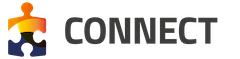
Due to its popularity, SAP has released new products for Schedule an Expert. Connect with Support in a live, one-on-one 30-minute call via Skype.
Talk to the same SAP engineers that you’d create an incident with – but spend less time waiting for response and resolution. Tell us your question and the product area, and we'll find an available expert to assist you, at a time that is convenient for you.
Similar to booking an online doctor’s appointment, Schedule an Expert is designed for incidents that can accommodate 3 or more days for scheduling. This allows engineers to prepare for your appointment, and make the best use of your time during the call.
Experience less ping pong. Receive a list of key items that Support needs from you, before your call. So you make the most of your conversation with the expert. Schedule an Expert uses Skype audio and screen sharing capabilities, so you can show the Support expert the issues you are having.
Product Availability:
Schedule an Expert is available for a wide range of SAP products. For a complete list, check here.
How to Access Schedule an Expert:
Access Schedule an Expert through the SAP One Support Launchpad in three easy steps:
1. Add the Schedule an Expert Tile to Launchpad
2. Check the list of products currently available for Schedule an Expert
3. Schedule your session
How to Join a Schedule an Expert Session:
Schedule an Expert sessions are conducted via Skype. Here’s how to join your Schedule an Expert Skype web conference.
If you are unable to install the Skype for Business Web App, you can attend the appointment by phone.
Select find local numberand use the conference ID provided in the email notification to join the call.
Start Now!
Book your session with a SAP technical expert, now! Go to Schedule an Expert, today!
The Service is available at no additional costs!
*Note: If you need immediate Support help, use Expert Chat - SAP's live chat function. It instantly connects you to technical experts who specialise in a range of issues.
Learn More about Schedule an Expert
Our latest insights and thoughts