- Learn
-
Network
- Featured Event:
- Collaborate
- Influence
- Partners
-

-
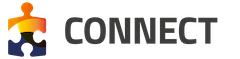
Developed specifically to both unify and replace SAP’s wide range of online tools for customers, the innovation discovery tool offers a clean, single point of access to SAP Business Suite. We talked to Dr. Stefanie Matz, project manager of this new tool, to find out more.
Why yet another tool for product determination?
Dr. Matz: Up until now, we only had insular solutions like solution browser and the EHP infocenter. There was no unified view of SAP Business Suite, and no integration of the customer’s system-specific data. With this new tool, customers can customize searches according to their specific areas of interest. Other, redundant tools need to be deactivated to enable a uniform starting point for targeted searches. In addition, we have enabled integration with both SAP UX Explorer and the business scenario recommendations for SAP Business Suite powered by SAP HANA. We want to offer an attractive bundle of technical and business process data, so that customers can determine whether a solution is a good fit for their company.
Who is the new tool aimed at?
The tool is mainly aimed at IT business owners who are looking for new and improved applications for their company’s various business areas, but also at basic IT, and at the actual end users themselves. Naturally, innovation discovery is also of interest to employees and partners that would like to learn about the new capabilities of SAP Business Suite.
What are the main goals of the innovation discovery tool?
Above all else, to make the benefits of our products tangible to the customer through a highly intuitive interface. Customers can modify individual settings to reflect industry or business area, resulting in a dynamic, customized list of all suitable innovations available. Any saved settings are available when the user next logs in. We have also optimized ease of use even further by implementing tiles and other filtering options.
What were the main priorities during development?
Simplification on every level, as well as close cooperation with international customers. We collected and analyzed customer feedback from interviews and workshops and then implemented those requirements step by step in development. Customer testing at user group conferences, such as the DSAG annual conference, also played a major part in the development process.
What are the advantages of the tool?
With just one click, users are presented with all offerings relevant to them: They can see solutions delivered during the past six months, details of their SAP Business Suite foundation starter license, what the current SAP Fiori offering comprises, or they can learn which functions are optimized for in-memory databases. They can refine the list of results further by selecting additional filter options, and they can save the results as favorites or share them with colleagues via e-mail.
How exactly does the system-specific part work?
Customers log in using their S-username and password. They can also call system-specific information alongside general information in the log-in process, by configuring their customer management system to transmit early watch alert data to SAP (about 50% of customers do this regularly).
Provided the user has the required system authorizations, this data is then integrated into the user’s application interface. This allows us to offer them additional, tailored information, such as the activation potential of each system or recommendations for innovations that would benefit their business.
What other content is there?
On the most detailed hierarchy level, users are provided with an attractive bundle of information, including a short description of the innovation in question and its underlying product features. This is enriched further by a description of the solution’s core advantages, screenshots (if available), short videos, product documentation links, product-related presentations, and a technical view. This technical view comprises information on individual software components, distribution channels, and the product version, with a corresponding link to the availability matrix.
How have the initial reactions been?
Initial customer reactions have been consistently positive, specifically praising its intuitive interface, the ability to customize the tool for each individual user, and the inclusion of system-specific information. The fact that the tool covers as many criteria as possible in the decision-making process was also cited as a great advantage.
Access the new tool: https://apps.support.sap.com/innovation-discovery
See this article at: http://www.news-sap.com/finding-perfect-solution-innovation-discovery-tool/#sthash.X9WkXAYg.dpuf
< Back to all newsOur latest insights and thoughts